1 Log Debugging¶
1.1 Hcpu Not Outputting Log¶
menuconfig → RTOS → RT-Thread Kernel → Kernel Device Object → Configure uart1 as uart1
menuconfig → RTOS → RT-Thread Components → Utilities → Enable ulog TIPS: You can search for “ulog” in menuconfig by entering “/”
Check if UART1 is correctly configured in
pinmux.cas UART1. A common issue is enabling BSP_ENABLE_QSPI3, as shown in the following figure: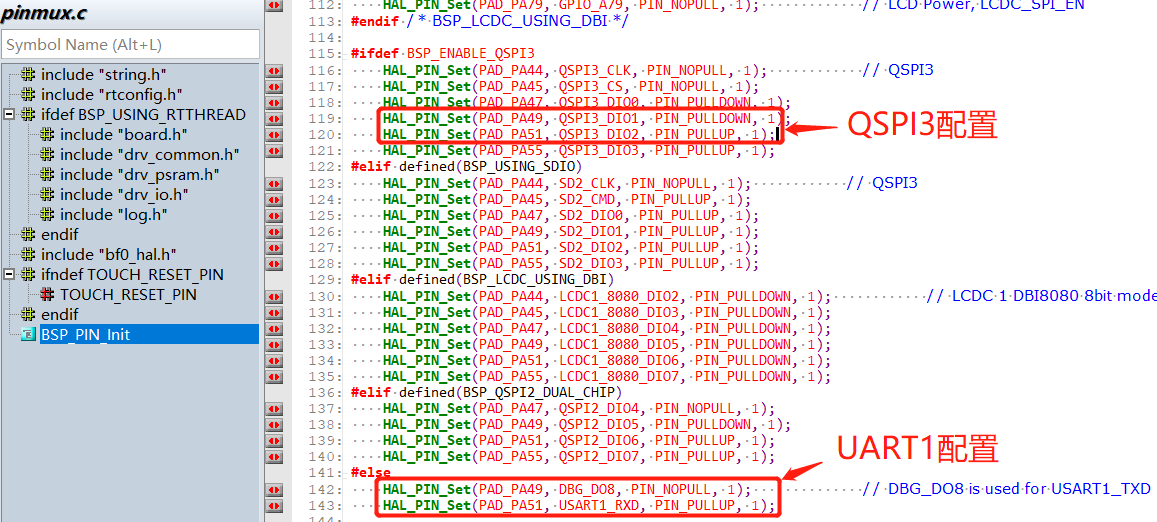
1.2 Lcpu Not Outputting Log¶
After the following configurations, there is still no output:
menuconfig → RTOS → RT-Thread Kernel → Kernel Device Object → Configure uart3 as uart3
menuconfig → RTOS → RT-Thread Components → Utilities → Enable ulog
Ensure that in menuconfig → RTOS → RT-Thread Kernel → Kernel Device Object → uart1, it is not configured as uart3 to avoid conflicts.
Confirm that the UART3 mode configuration for PB45 and PB46 in
pinmux.cis correct. The default configuration is correct, as follows:
HAL_PIN_Set(PAD_PB45, USART3_TXD, PIN_NOPULL, 0); // USART3 TX/SPI3_INT
HAL_PIN_Set(PAD_PB46, USART3_RXD, PIN_PULLUP, 0); // USART3 RX
Other Reason 1:
Using the V0.9.9\example\rt_driver\project\ec-lb551 project, the BLE thread is not enabled, causing the Lcpu program to not load.
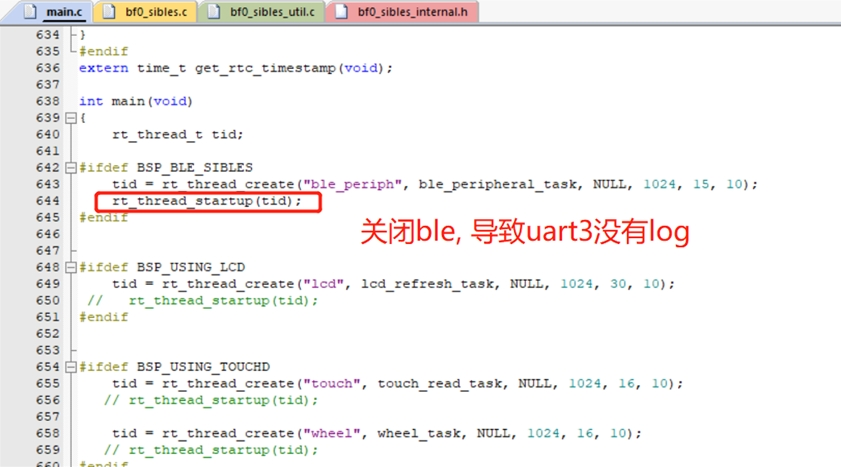
Solution:
Enable the BLE thread or call the function lcpu_power_on(); to start the Lcpu code.
Other Reason 2:
example\multicore\ipc_queue\
example\pm\coremark\
For these projects, you need to send the command lcpu on in the HCPU console to start the LCPU. After a successful start, you can see the startup log on the LCPU console.
Solution:
In the corresponding project, there is a readme.txt file. Refer to its content to send the command to start the Lcpu.
1.3 Methods for Printing Registers in Code¶
Direct Address Read Operation:
static uint32_t pinmode19;
pinmode19 = *(volatile uint32_t *)0x4004304c; // Read the value of register 0x4004304c
uint32_t reg_printf = *(volatile uint32_t *)0x50016000; // Print the value of register 0x50016000
rt_kprintf("0x50016000:0x%x\n", reg_printf);
Direct Address Write Operation:
#define _WWORD(reg, value) \
{ \
volatile uint32_t * p_reg = (uint32_t *) reg; \
*p_reg = value; \
}
_WWORD(0x40003050, 0x200); // Write the value 0x00000200 to the PA01 pinmux register
Register Definition Read Operation:
rt_kprintf("hwp_hpsys_rcc->CFGR:0x%x\n", hwp_hpsys_rcc->CFGR);
uint32_t reg_printf = hwp_hpsys_rcc->CFGR; // Print the register value
rt_kprintf("hwp_hpsys_rcc->CFGR:0x%x\n", reg_printf);
Register Definition Write Operation:
hwp_hpsys_rcc->CFGR = 0x40003050; // Directly write the value
MODIFY_REG(hwp_pmuc->LPSYS_SWR, PMUC_LPSYS_SWR_PSW_RET_Msk,
MAKE_REG_VAL(1, PMUC_LPSYS_SWR_PSW_RET_Msk, PMUC_LPSYS_SWR_PSW_RET_Pos)); // Only modify the value of PMUC_LPSYS_SWR_PSW_RET_Msk to 1, leaving other parts unchanged;
1.4 Methods for Locating System Hangs¶
Indicate that the other core has crashed The following log indicates that the Lcpu has crashed, and the Hcpu has triggered an Assert. You need to determine where the Lcpu has hung.
07-11 10:31:55:616 [351767] E/mw.sys ISR: LCPU crash
07-11 10:31:55:617 Assertion failed at function:debug_queue_rx_ind, line number:221 ,(0)
07-11 10:31:55:617 Previous ISR enable 0
Note: In dual-core development, when one CPU has hung, the other CPU is in an unknown state and may continue to run for a long time, making it difficult to identify the issue. Currently, the software is designed to notify the other core when one CPU encounters a known assert or hard fault. The other core will then trigger its own assert to facilitate problem identification.
Assert Line Number Indication
The following log indicates that the Assert occurred at line 517 of thedrv_io.cfile:
07-10 16:41:16:382 [572392] I/drv.lcd lcd_task: HW close
07-10 16:41:16:385 HAL assertion failed in file:drv_io.c, line number:517
07-10 16:41:16:388 Assertion failed at function:HAL_AssertFailed, line number:616 ,(0)
07-10 16:41:16:389 Previous ISR enable 1
The corresponding line 517 of the drv_io.c file is shown in the following figure:
RT_ASSERT(0); or HAL_ASSERT(s_lcd_power > 0); will cause a system crash if the value inside the parentheses is 0 (False);
A crash at this point indicates that s_lcd_power > 0 is false (s_lcd_power is not greater than 0)
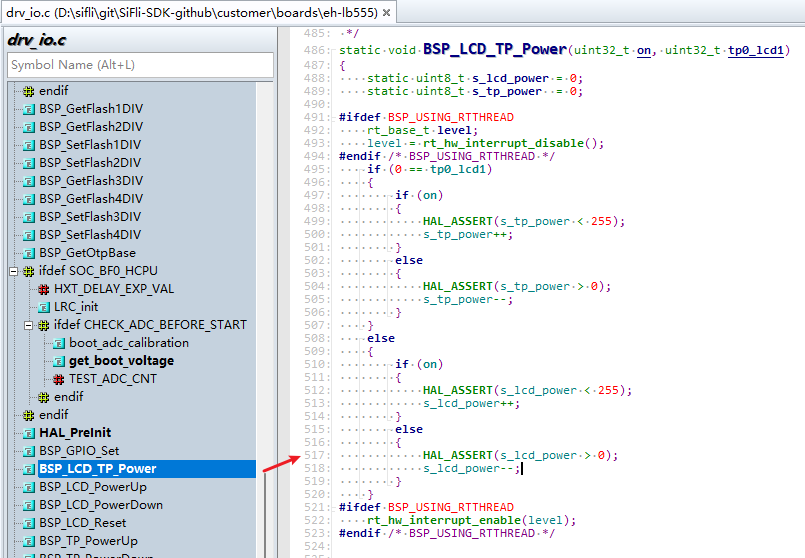
Log Indication of Crash PC Pointer Information
The following log, in the case of a hard fault, shows that the PC pointer has already jumped to the exception handlerHardFault_HandlerorMemManage_Handlerinside thert_hw_mem_manage_exceptionorrt_hw_hard_fault_exceptionfunction. The PC pointer seen when connected may no longer be the first crash scene. The PC and other addresses printed in the log represent the first crash scene and can be used to recover the initial crash scene. For example, the crash occurred at the address0x0007ef00. You can check the corresponding*.asmfile generated by the compiler to determine why this instruction caused a crash, which is usually due to accessing an invalid memory or address, leading to an exception and a crash.
Note: In the functionhandle_exception, the variablessaved_stack_frame,saved_stack_pointer, anderror_reasonwill also store the stack, stack address, and reason for the crash when the above exceptions occur. These can be used to analyze the cause of the crash by referring to the source code data structures.
06-24 15:48:41:031 sp: 0x200195c8
06-24 15:48:41:037 psr: 0x80000000
06-24 15:48:41:041 r00: 0x00000000
06-24 15:48:41:042 r01: 0x2001960c
06-24 15:48:41:043 r02: 0x00000010
06-24 15:48:41:044 r03: 0x0007ef00
06-24 15:48:41:045 r04: 0x00000000
06-24 15:48:41:046 r05: 0x00000010
06-24 15:48:41:046 r06: 0x00000000
06-24 15:48:41:047 r07: 0x00000010
06-24 15:48:41:047 r08: 0x2001960c
06-24 15:48:41:048 r09: 0x2001965c
06-24 15:48:41:049 r10: 0x60000000
06-24 15:48:41:049 r11: 0x00000000
06-24 15:48:41:050 r12: 0x200001cd
06-24 15:48:41:051 lr: 0x12064845
06-24 15:48:41:052 pc: 0x0007ef00
06-24 15:48:41:052 hard fault on thread: mbox
06-24 15:48:41:053
06-24 15:48:41:053 =====================
06-24 15:48:41:054 PSP: 0x20019534, MSP: 0x2001419c
06-24 15:48:41:055 ===================