4 Watchdog Related¶
4.1 Watchdog WDT Status After Standby¶
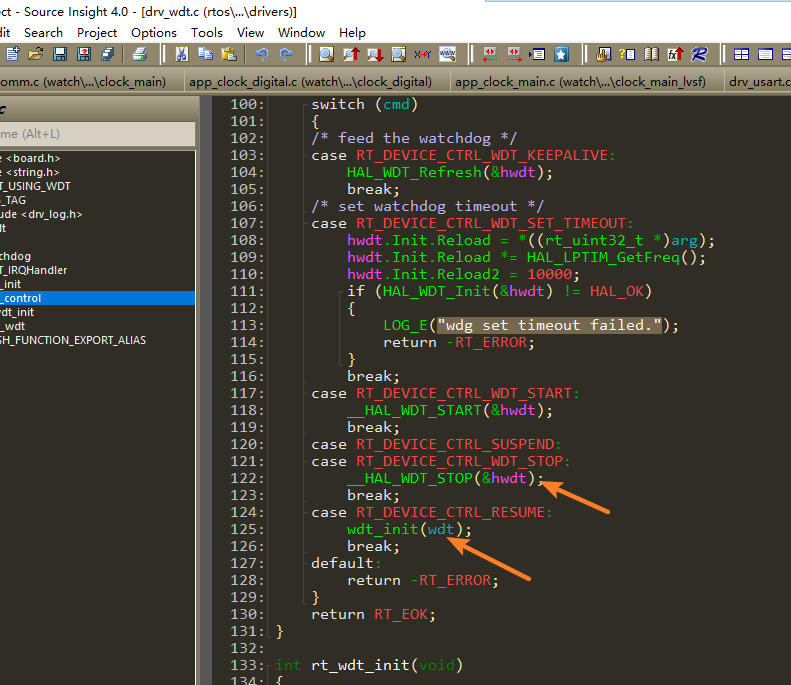
As shown in the code above, the current SDK does not power down the watchdog after entering standby, but the code will stop the WDT. Regardless of how long the sleep duration is, the watchdog will not trigger a reset.
When waking up from standby, the resume case will be executed, and the WDT will be reinitialized, effectively restarting the countdown.
4.2 Methods to Disable WDT Using Jlink¶
Scenario 1: If both Hcpu and Lcpu have watchdogs enabled, and the machine repeatedly restarts, making it impossible to dump memory to diagnose the issue, you can disable the watchdog using Jlink: Execute:
tools\segger\halt_all_cpu_and_disable_all_wdt_a0.batThis will disable the WDT for both Hcpu and Lcpu, and halt both CPUs, facilitating memory dumping.
Scenario 2: If you only want to disable the log for Hcpu and allow Hcpu to continue running: Modify the commands in
halt_all_cpu_and_disable_all_wdt_a0.jlinkcorresponding tohalt_all_cpu_and_disable_all_wdt_a0.batas follows:connect # Connect Jlink w4 0x4004f000 0 # Switch Jlink to Hcpu connect # Connect Jlink h # Halt Hcpu w4 0x40014018 0x51ff8621 w4 0x4001400C 0x34 w4 0x40014018 0x58ab99fc w4 0x4007c018 0x51ff8621 w4 0x4007c00C 0x34 w4 0x4007c018 0x58ab99fc g # After the above operations on the WDT registers, continue running Hcpu exit
Scenario 3: If you only want to disable the log for Lcpu and allow Lcpu to continue running, you can extract and modify a portion of the commands in
halt_all_cpu_and_disable_all_wdt_a0.jlink:connect w4 0x4004f000 1 connect w4 0x40070000 0 h w4 0x40055018 0x51ff8621 w4 0x4005500C 0x34 w4 0x40055018 0x58ab99fc g exit
4.3 Where to Clear the WDT¶
The
rt_hw_watchdog_initinitialization function registersrt_hw_watchdog_petas a hook function viart_hw_watchdog_hook;When the system enters the idle thread
rt_thread_idle_entrydue to no tasks being processed, the hook function registered inidle_hook_listwill be executed;
__ROM_USED void rt_hw_watchdog_init(void)
{
extern int rt_wdt_init(void);
rt_wdt_init();
wdt_dev = rt_device_find("wdt");
if (wdt_dev)
{
rt_err_t err = rt_device_open(wdt_dev, RT_DEVICE_FLAG_RDWR);
if (err == RT_EOK)
{
uint32_t count = WDT_TIMEOUT;
rt_device_control(wdt_dev, RT_DEVICE_CTRL_WDT_SET_TIMEOUT, &count);
}
}
rt_hw_watchdog_hook(1); // Register the WDT hook function, which will automatically clear the watchdog in the idle thread
}
__ROM_USED void rt_hw_watchdog_pet(void) // Manual function to clear the watchdog, can be called
{
if (wdt_dev)
{
rt_device_control(wdt_dev, RT_DEVICE_CTRL_WDT_KEEPALIVE, NULL);
}
}