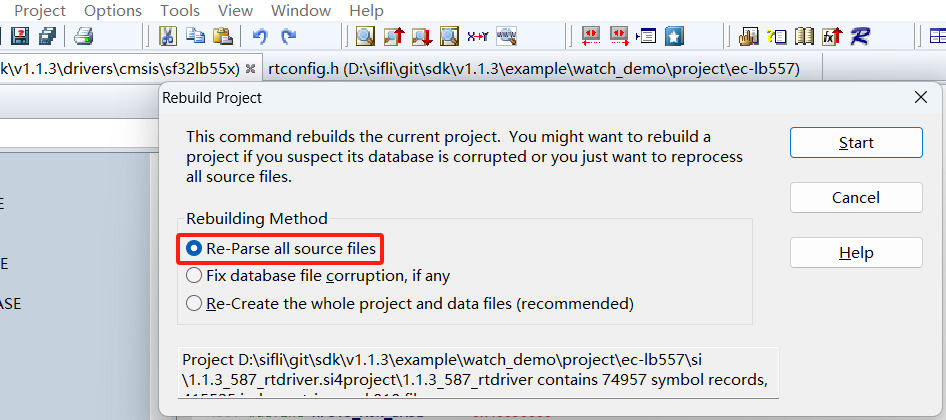9 Source Insight Related¶
9.1 Source Insight Partial Symbol Parsing Issue¶
As shown in the figure below, functions cannot be recognized, making code search and browsing inconvenient.
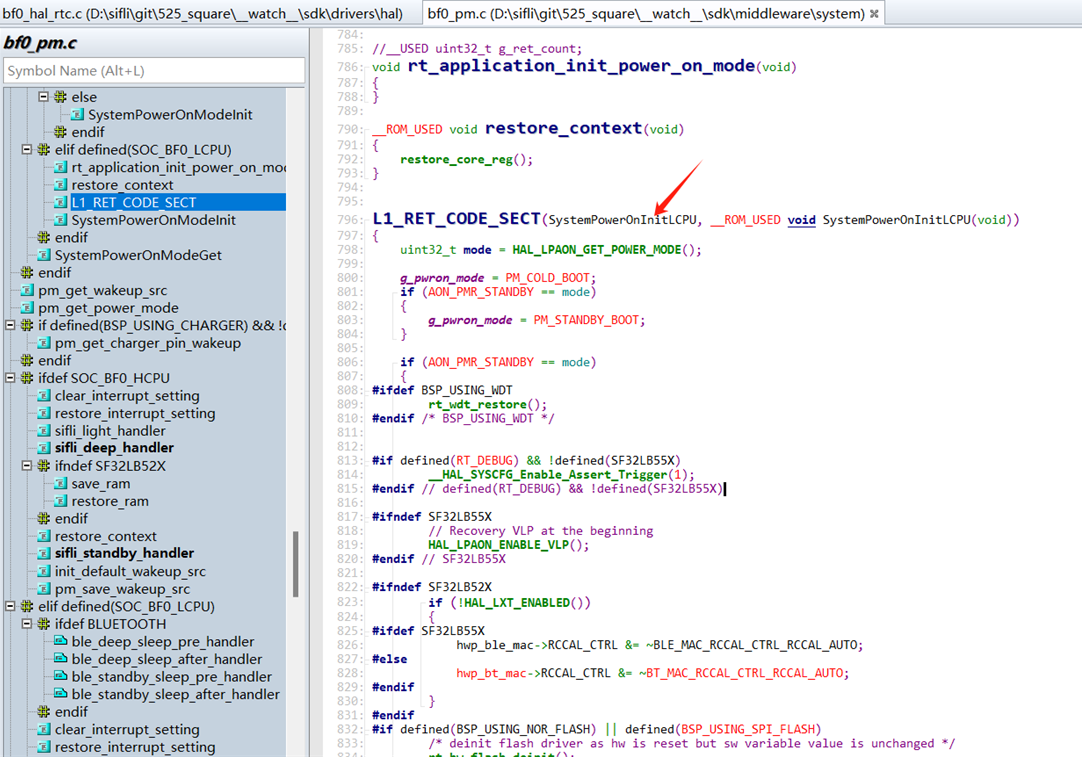
Solution:
Modify the file c.tom located in the Source Insight installation directory: C:\Program Files (x86)\Source Insight 4.0\c.tom
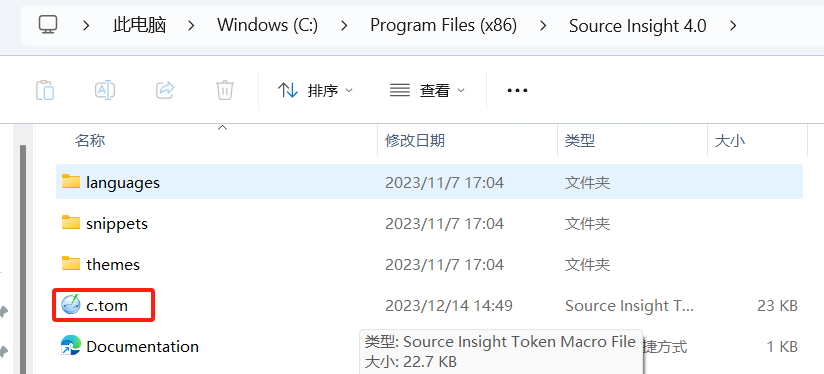
Add the following macro definitions at the end of the file
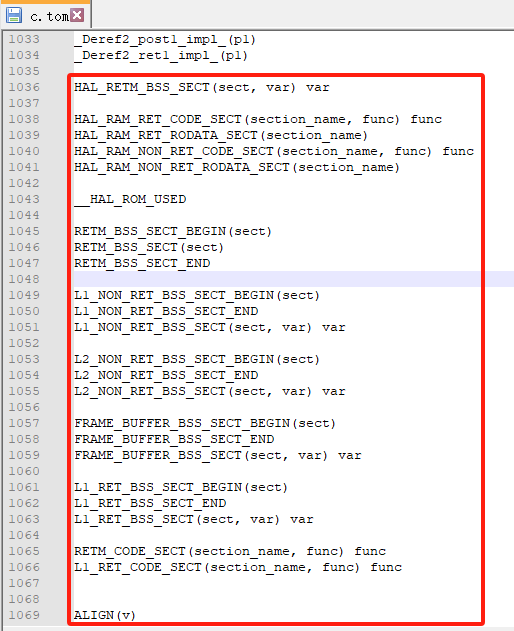
HAL_RETM_BSS_SECT(sect, var) var
HAL_RAM_RET_CODE_SECT(section_name, func) func
HAL_RAM_RET_RODATA_SECT(section_name)
HAL_RAM_NON_RET_CODE_SECT(section_name, func) func
HAL_RAM_NON_RET_RODATA_SECT(section_name)
__HAL_ROM_USED
RETM_BSS_SECT_BEGIN(sect)
RETM_BSS_SECT(sect)
RETM_BSS_SECT_END
L1_NON_RET_BSS_SECT_BEGIN(sect)
L1_NON_RET_BSS_SECT_END
L1_NON_RET_BSS_SECT(sect, var) var
L2_NON_RET_BSS_SECT_BEGIN(sect)
L2_NON_RET_BSS_SECT_END
L2_NON_RET_BSS_SECT(sect, var) var
FRAME_BUFFER_BSS_SECT_BEGIN(sect)
FRAME_BUFFER_BSS_SECT_END
FRAME_BUFFER_BSS_SECT(sect, var) var
L1_RET_BSS_SECT_BEGIN(sect)
L1_RET_BSS_SECT_END
L1_RET_BSS_SECT(sect, var) var
RETM_CODE_SECT(section_name, func) func
L1_RET_CODE_SECT(section_name, func) func
ALIGN(v)
To take effect:
a. Restart Source Insight,
b. Close all files via menu: File->Close All
c. Re-parse all files in the project