SF32LB52-DevKit-LCD Development Board User Guide¶
Overview of the Development Board¶
The SF32LB52-DevKit-LCD is a development board based on the SF32LB52x series chip module, primarily used for developing various applications with displays based on SPI/DSPI/QSPI or MCU/8080 interfaces.
The development board also features an analog MIC input, analog audio output, SDIO interface, USB-C interface, and supports TF cards, providing a rich set of hardware interface resources for developers. This allows for the development of various peripheral drivers, simplifying the hardware development process and reducing the time to market for products.
The appearance of the SF32LB52_DevKit-LCD is shown in Figure {number} and Figure {number}.
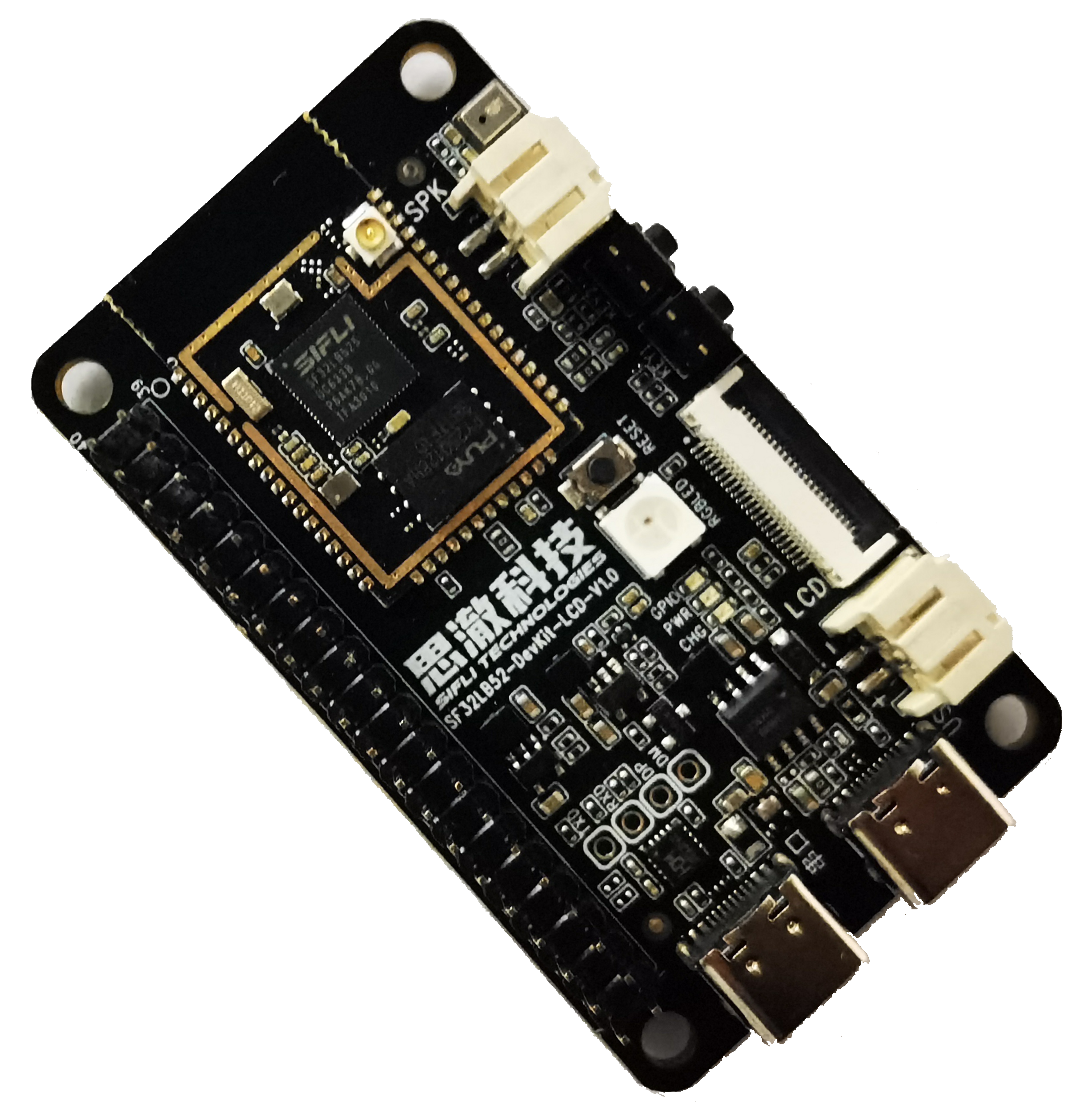

Feature List¶
The development board has the following features:
Module: Equipped with the SF32LB52x-MOD-N16R8 module based on the SF32LB52x chip, with the following configuration:
Standard configuration: SF32LB525UC6 chip, with integrated package:
8MB OPI-PSRAM, interface frequency 144MHz (subject to change upon official release)
128Mb QSPI-NOR Flash, interface frequency 72MHz, STR mode (subject to change upon official release)
48MHz crystal
32.768KHz crystal
On-board antenna or IPEX antenna connector, selected via 0Ω resistor, default is on-board antenna
RF matching network and other resistive, capacitive, and inductive components
Dedicated screen interface
SPI/DSPI/QSPI, supports DDR mode QSPI, connected via 22-pin FPC and 40-pin header
8-bit MCU/8080, connected via 22-pin FPC and 40-pin header
Supports I2C interface touch screen
Audio
Supports analog MIC input
Analog audio output, with on-board Class-D audio PA
USB
Type C interface, supports on-board USB-to-serial chip for program download and software debugging, can provide power
Type C interface, supports USB2.0 FS, can provide power
SD Card
Supports SPI interface TF card, with on-board Micro SD card slot
Functional Block Diagram¶
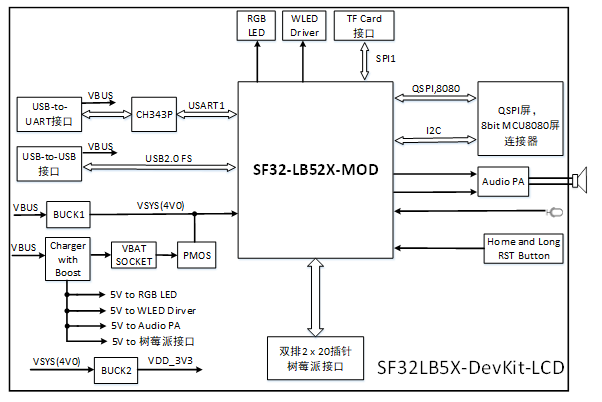
Component Introduction¶
The main board of the SF32LB52-DevKit-LCD development kit is the core of the entire kit. This main board integrates the SF32LB52-MOD-N16R8 module and provides QSPI and MUC8 LCD connection sockets.
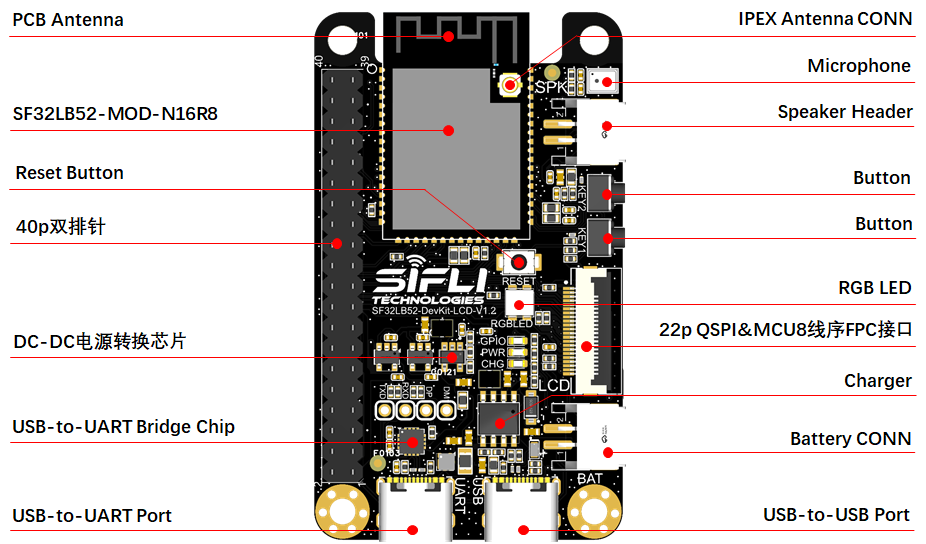
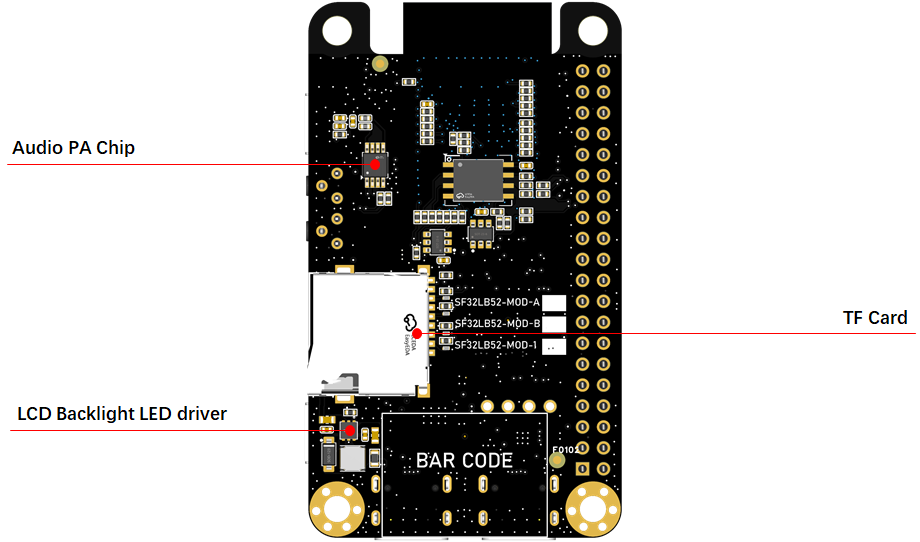
Application Development¶
This section mainly introduces the setup methods for hardware and software, as well as the instructions for burning firmware to the development board and developing applications.
Required Hardware¶
1 x SF32LB52-DevKit-LCD (with SF32-LB52X-MOD module)
1 x LCD module
1 x USB2.0 data cable (Standard A to Type-C)
1 x Computer (Windows, Linux, or macOS)
Note
If you need to debug via UART and also use the USB interface, you will need two USB2.0 data cables.
Ensure that you use an appropriate USB data cable. Some cables are only suitable for charging and cannot be used for data transmission or firmware burning.
Optional Hardware¶
1 x Speaker
1 x TF Card
1 x Lithium battery with a capacity greater than 450mAh
Hardware Setup¶
Prepare the development board and load the first example application:
Connect the screen module to the corresponding LCD connector interface;
Open the SifliTrace tool software from Sicheng, and select the correct COM port;
Insert the USB data cable to connect the PC to the USB to UART port of the development board;
The LCD screen will light up, and you can interact with the touch screen using your fingers.
Once the hardware setup is complete, you can proceed to the software setup.
Software Setup¶
For quick setup of the development environment for the SF32LB52-DevKit-LCD development board, please refer to the relevant software documentation.
Hardware Reference¶
This section provides more information about the hardware of the development board.
GPIO Allocation List¶
The following table lists the GPIO allocation for the SF32LB52-MOD-N16R8 module, used to control specific components or functions of the development board.
Important
The SF32LB52-DevKit-LCD is compatible with three modules: SF32LB-MOD-1, SF32LB-MOD-A, and SF32LB-MOD-B.
Pin 17 VDD33_VOUT2/AVDD33 of the module: For the SF32LB-MOD-1 module, it is a 3.3V power output (default no output, requires software configuration to enable output); for the SF32LB-MOD-A/B modules, it is a 3.3V power input.
Pin 27 VBAT of the module: For the SF32LB-MOD-1 module, it is a 3.2~4.7V power input; for the SF32LB-MOD-A/B modules, it is a 3.3V power input.
The power-on threshold for the VBAT power supply of the SF32LB-MOD-1 module is set to 3.58V, and the power-off threshold is set to 3.48V. For non-battery applications, it is recommended to supply 3.8V to VBAT.
Pin 62 PA21 of the module is supported only by the SF32LB52-MOD-A/B modules; it is NC (Not Connected) for the SF32LB-MOD-1 module.
Pins 62~68 of the module are default connected to the internal Nor Flash and cannot be used on the development board; if you need to use the SDIO interface, please choose a module without the flash.
40P Header Pin Definition¶
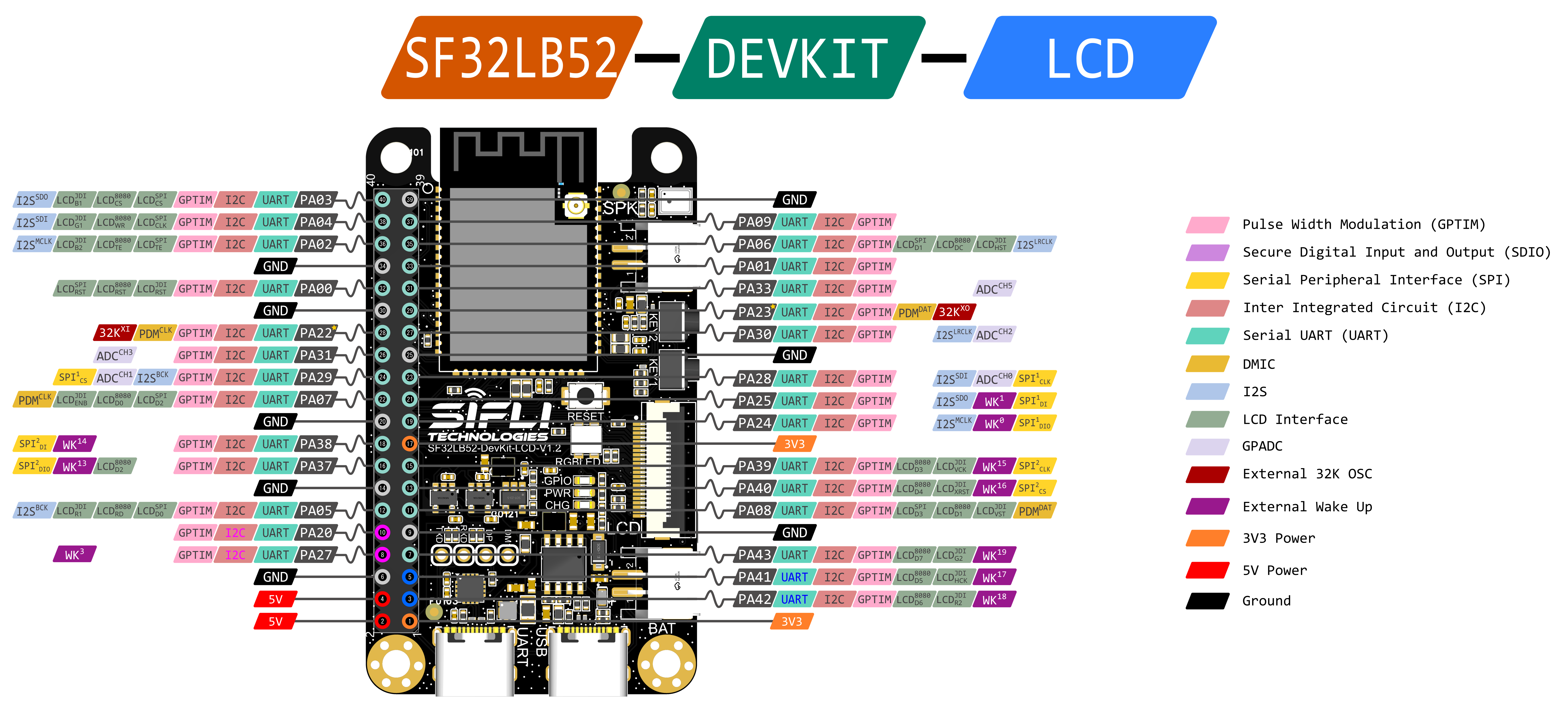
22p QSPI Line Order FPC Interface Definition¶
Pin |
Pin Name |
Function |
|---|---|---|
1 |
LEDK |
LCD backlight diode cathode |
2 |
LEDA |
LCD backlight diode anode |
3 |
PA_07 |
MIPI-DBI(8080) B0, QSPI D2, LCD interface signal |
4 |
PA_08 |
MIPI-DBI(8080) B1, QSPI D3, LCD interface signal |
5 |
PA_37 |
MIPI-DBI(8080) B2, LCD interface signal |
6 |
PB_39 |
MIPI-DBI(8080) B3, LCD interface signal |
7 |
PB_40 |
MIPI-DBI(8080) B4, LCD interface signal |
8 |
PA_41 |
MIPI-DBI(8080) B5, LCD interface signal |
9 |
PA_42 |
MIPI-DBI(8080) B6, LCD interface signal |
10 |
PA_43 |
MIPI-DBI(8080) B7, LCD interface signal |
11 |
PA_02 |
MIPI-DBI(8080) TE, QSPI TE, LCD interface signal |
12 |
PA_00 |
LCD Reset, LCD interface signal |
13 |
PA_04 |
MIPI-DBI(8080) WRx, QSPI CLK, SPI CLK, LCD interface signal |
14 |
PB_05 |
MIPI-DBI(8080) RDx, QSPI D0, SPI SDI, LCD interface signal |
15 |
PA_03 |
MIPI-DBI(8080) CSx, QSPI CS, SPI CS, LCD interface signal |
16 |
PA_06 |
MIPI-DBI(8080) DCx, QSPI D1, SPI DC, LCD interface signal |
17 |
VDD_3V3 |
3.3V power output |
18 |
PA_31 |
Touchscreen INT interrupt signal |
19 |
PA_33 |
Touchscreen I2C_SDA signal |
20 |
PA_30 |
Touchscreen I2C_SCL signal |
21 |
PA_09 |
Touchscreen RTN reset signal |
22 |
GND |
Ground |
Power Supply Description¶
The SF32LB52-DevKit-LCD development board has two power supply methods: USB Type-C and battery power.
Both USB Type-C ports on the board can power the board. Use the USB-to-UART port for downloading and debugging.
The board can be powered by a battery alone, which is convenient for independent operation without a computer.
Hardware Configuration Options¶
Connect the USB cable to the USB-to-UART port, open the Sifli Technology program download tool, and select the corresponding COM port and program.
Download Mode
Check the BOOT item, power on, and enter the download mode after startup to complete the program download.
Software Development Mode
Uncheck the BOOT item, power on, and enter the serial port log print mode to enter the software debugging mode.
For more details, please refer to the Firmware Burn Tool Impeller
Charging and Battery Selection¶
The SF32LB52-DevKit-LCD development board integrates the ETA9640P linear charging chip, which supports a maximum charging current of 1A, with a default setting of 450mA constant current.
It is recommended to use a 450mAh~500mAh single-cell polymer lithium battery. The battery connector is a 2.0mm HDR female socket. Refer to the battery holder silk screen on the development board for polarity.
LCD Display Interface¶
The SF32LB52-DevKit-LCD development board supports QSPI interface LCD screens. The connector is a 22p-0.5pitch FPC, with the upper side for contact and the lower side for connection. Refer to the signal definitions above. If the signal order is different, a conversion board is required for testing. Please refer to the “SF32LB52-DevKit-LCD Adapter Board Manufacturing Guide.”
Supported screen models: TFT-H043A28WQISTKN22_V0-3
Audio Interface¶
The SF32LB52-DevKit-LCD development board integrates a MEMS MIC and an audio amplifier chip.
Supports audio signal input from the onboard mic.
Supports external speakers (up to 3W/4 ohms), with a connector specification of 2.0mm pitch HDR female socket.
Sample Acquisition¶
Retail samples and small batches can be purchased directly from Taobao. Bulk customers can send an email to sales@sifli.com or contact customer service on Taobao for sales information. Participating in open-source projects can allow you to apply for free samples. You can join QQ group 674699679 for discussions.